
cheetahR is an R package that brings the power of Cheetah Grid
to R. Designed for speed and
efficiency, cheetahR will allow you to
render millions of rows in just a few milliseconds,
making it an excellent alternative to reactable and other R table
widgets. The goal of cheetahR is to wrap the JavaScript functions of
Cheetah Grid and make them readily available for R users, providing a
seamless and high-performance table widget for R applications.
You can install cheetahR from GitHub:
pak::pak("cynkra/cheetahR")So far, cheetah() is available to render a dataframe in
R
library(cheetahR)
# Render table
cheetah(iris)
# Change some feature of some columns in the data
cheetah(
iris,
columns = list(
Sepal.Length = column_def(name = "Sepal_Length"),
Sepal.Width = column_def(name = "Sepal_Width", width = 100)
)
)cheetahR is compatible with Shiny, allowing for dynamic
and interactive tables in web applications. Although still a work in
progress.
We welcome contributions! If you’d like to help improve
cheetahR, feel free to submit issues, feature requests, or
pull requests.
To contribute to this project, some software installations are
required, such as npm, node, and
packer. Please follow the slides attached to help you get
started pre-requisites.
Click here to install packer.
When you are in the project, do the following:
packer::npm_install()
# Change the code and then rebundle
packer::bundle("development") # For developement mode
packer::bundle() # For production. Defaut!You may as well bundle for dev using
packer::bundle_dev() when in developer mode and when ready
for production use packer::bundle_prod(). You may also
consider watch() which watches for changes in the
srcjs and rebuilds if necessary, equivalent to
npm run watch.
cheetah(iris),
open the viewer on a web browser window (preferably Chrome as it is used
to illustrate the action in this step). Note! Other browser pages may
differ.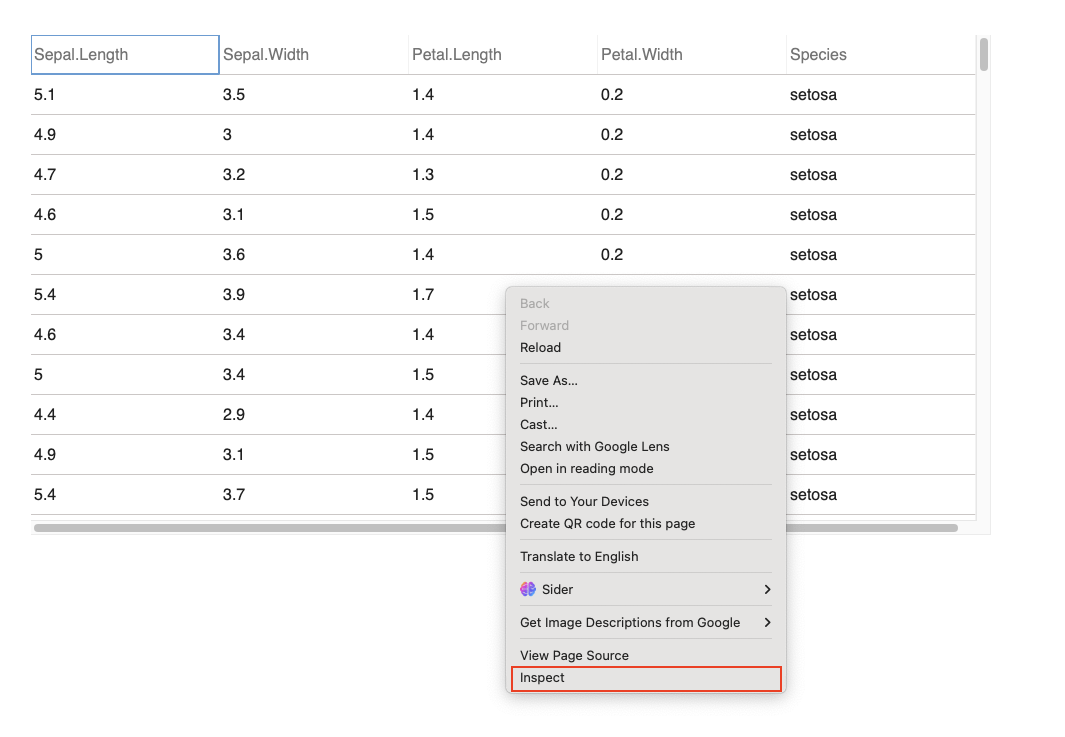
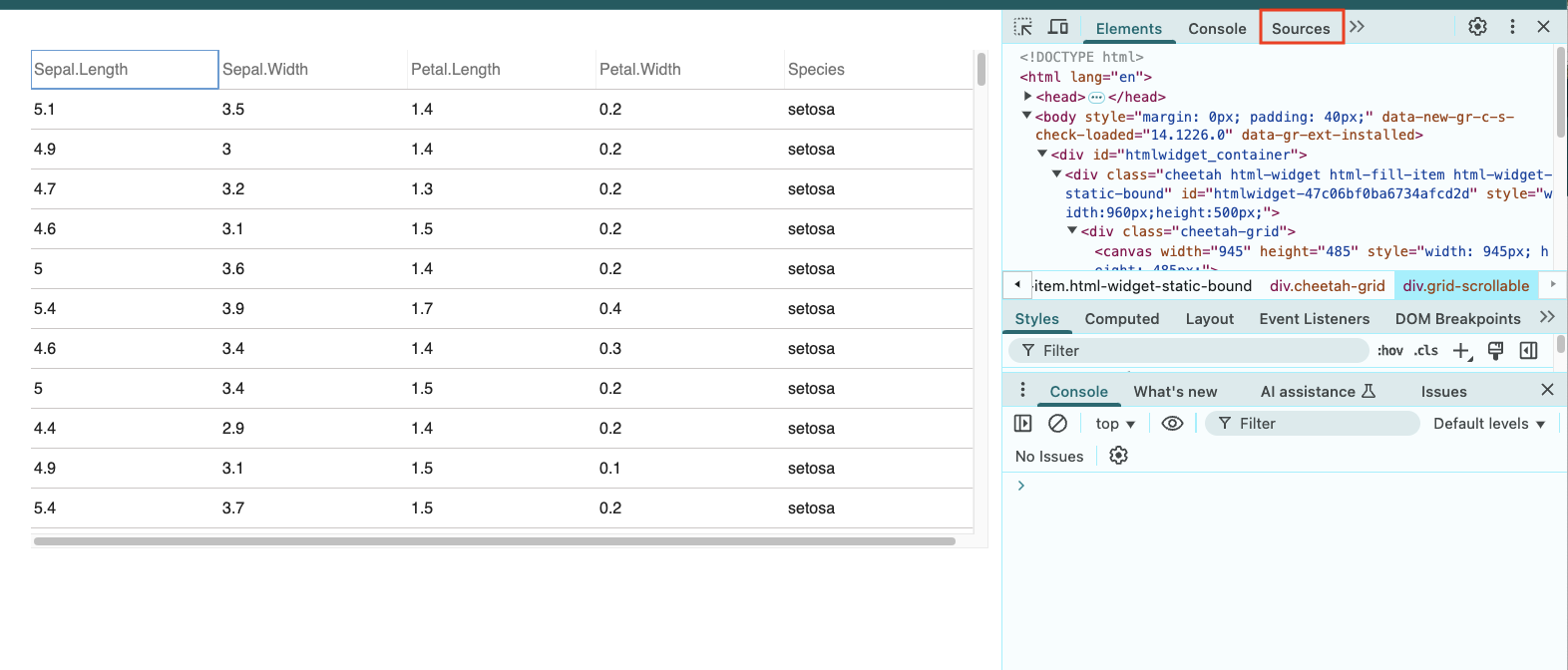
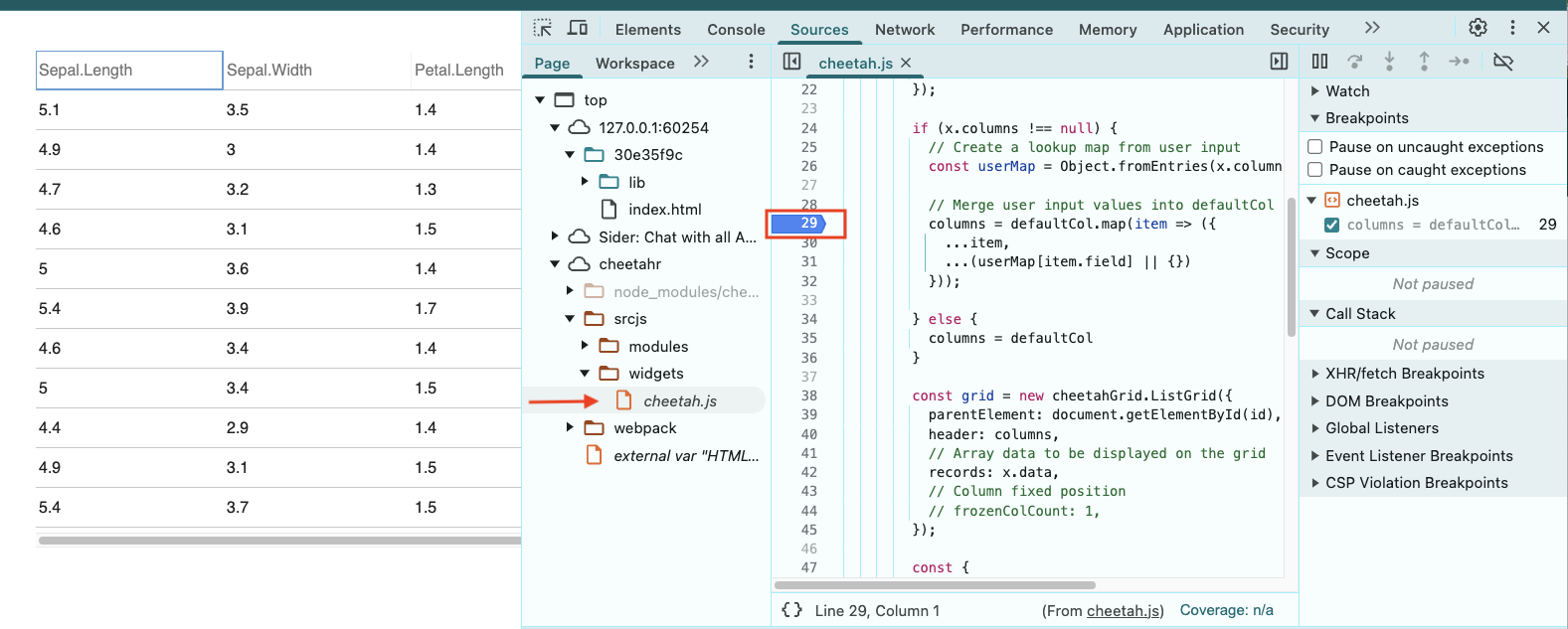
This package is built on top of the amazing Cheetah Grid JavaScript library.